From the dashboard select Slider Revolution then you'll see your slider(s), click on the image of the slider you'd like to edi
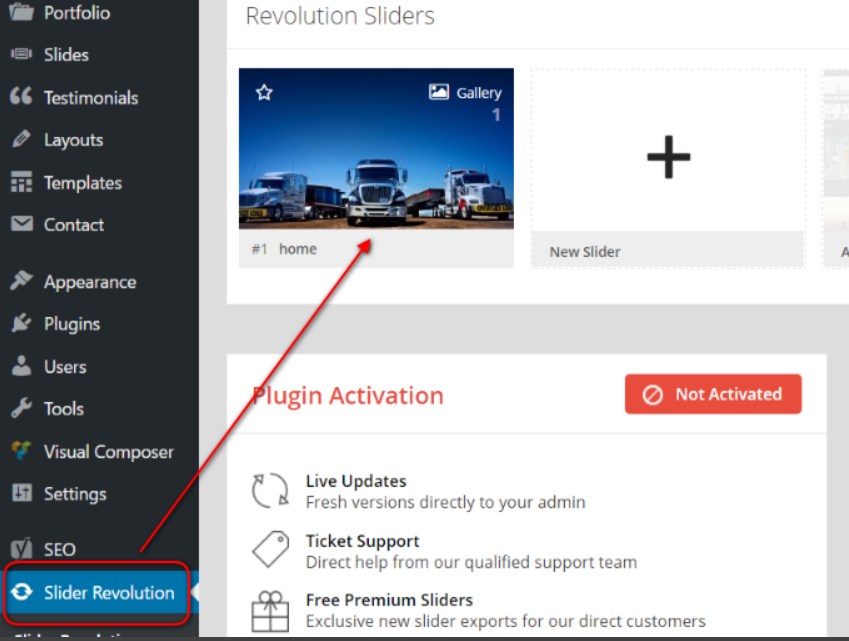
There are two options for adding a new slide.
1. Hover over the edit pencil and a drop down will appear select duplicate to duplicate the slide and keep all of the settings. You can then replace with new information on the new slide.
2. Select the + sign to add a new slide with no previous settings, images or texts.
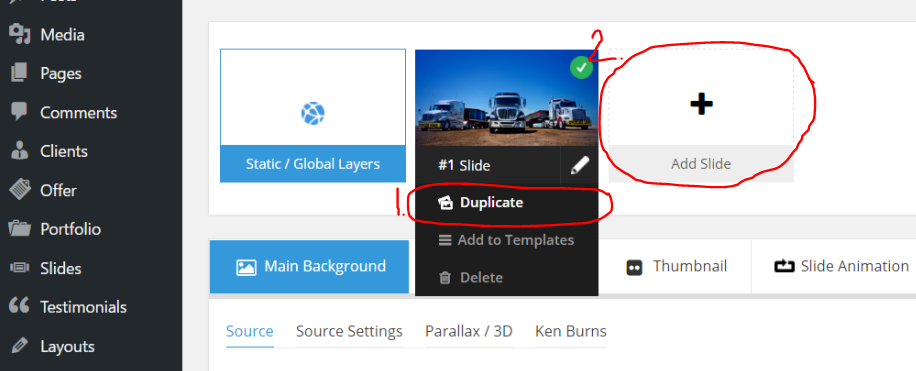
From there you can update the background image, add or remove text layers, etc.
