Updating photography or documents to your website is a great way to keep the website current. To add a new photo or document to the media library follow the steps below.
Log into your wordpress dashboard and select the Media tab
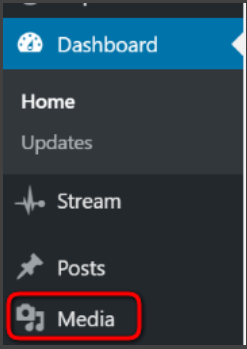
There are two ways to add things to the media library 1) computer upload or 2) drag & drop
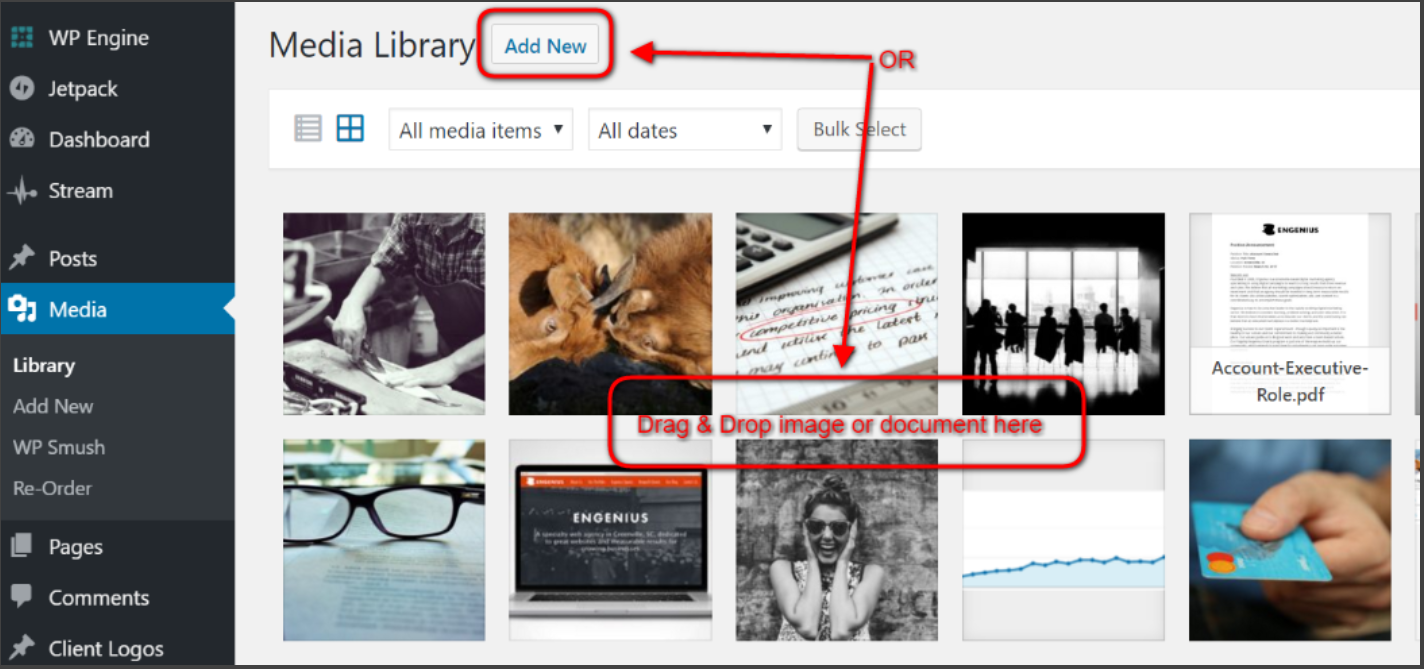
1) Open your file drive on your computer and you can upload a photo directly from a file on your computer.
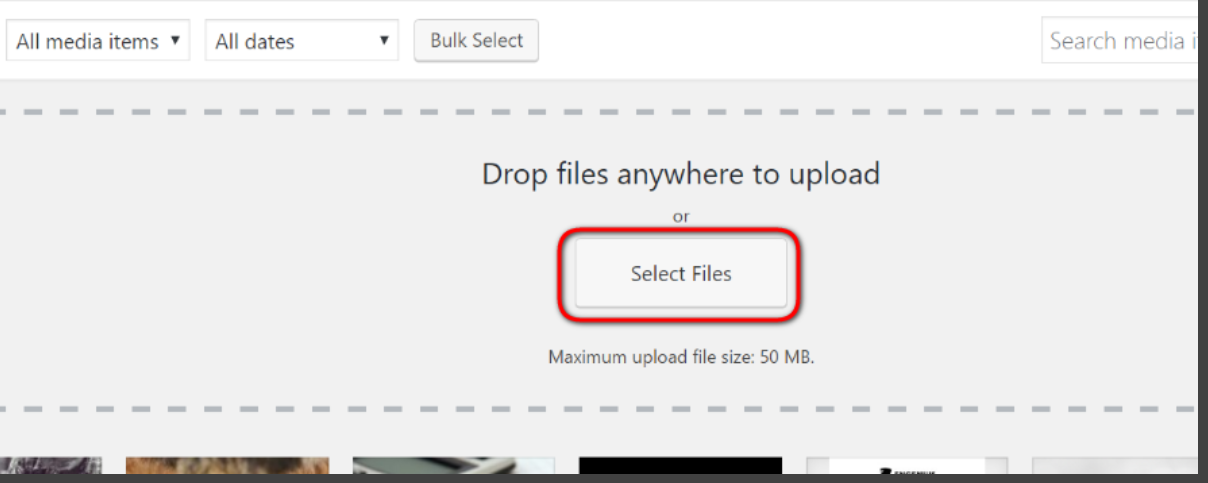
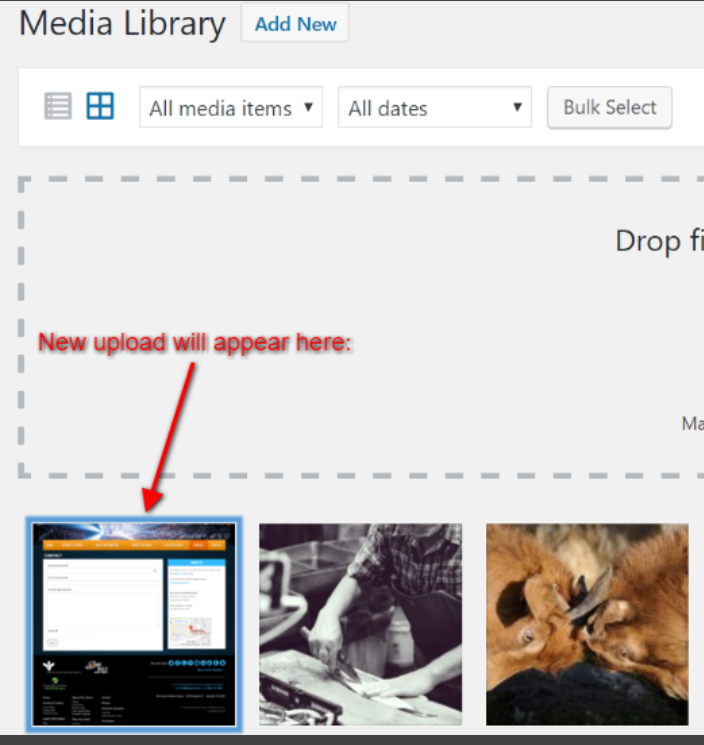
2) Drag the image over the currently imported photos and the screen will turn blue and then the new upload will appear. 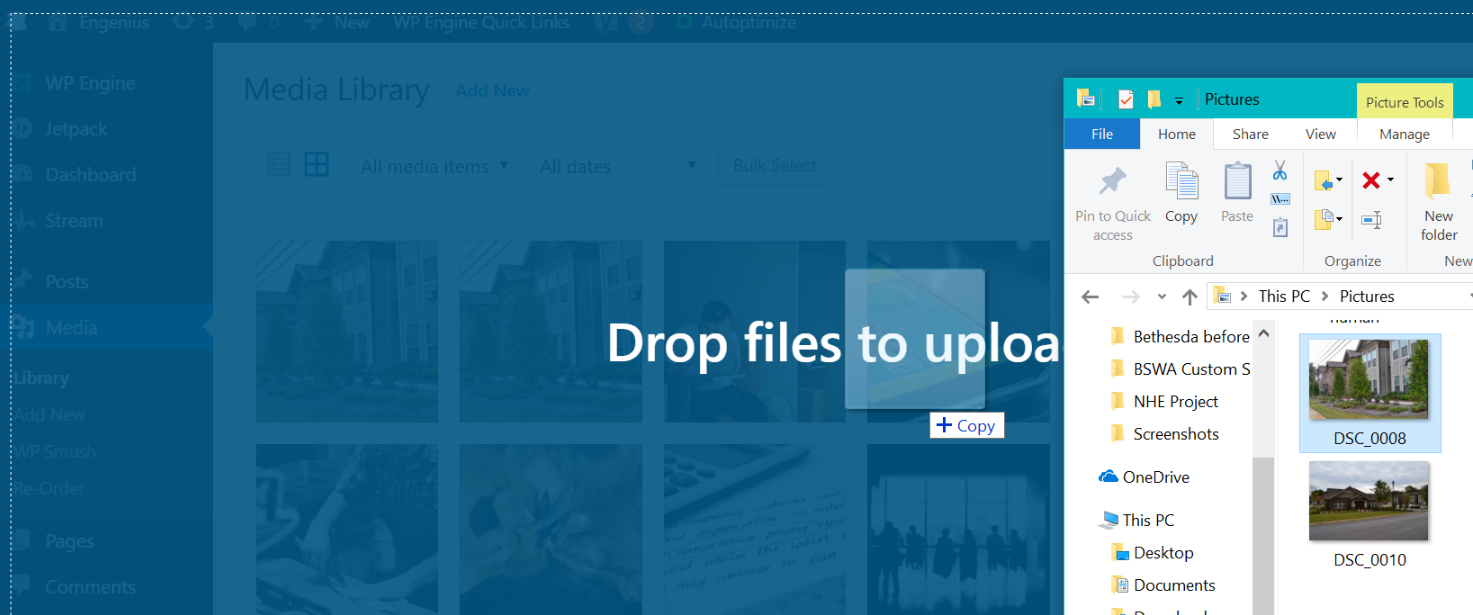 PD
PD
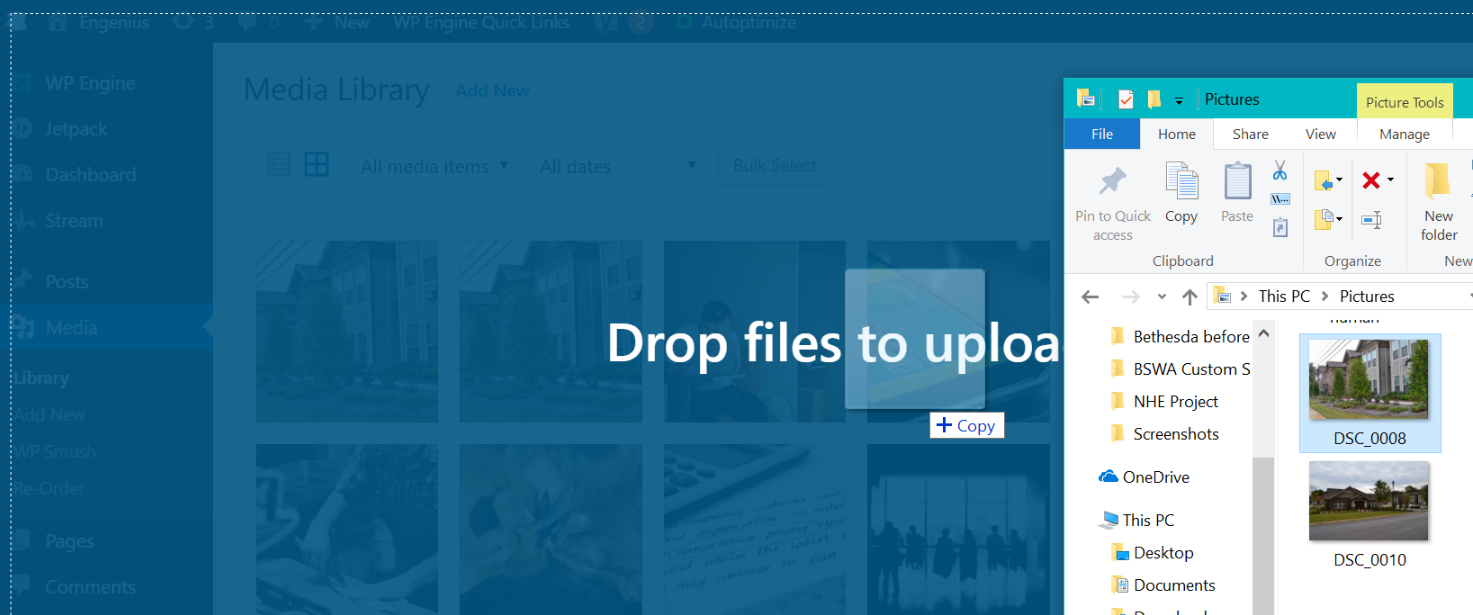 PD
PD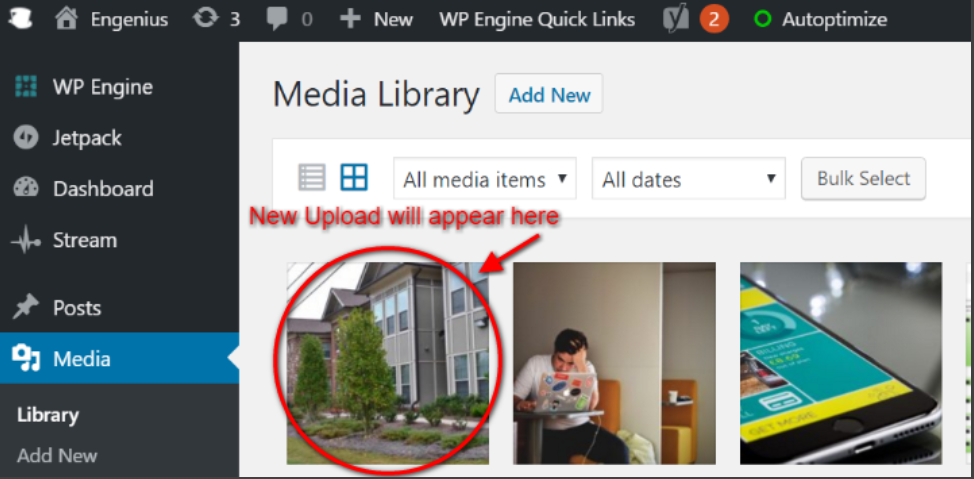 The same principles also apply for adding word documents, except sheets and PDFs.
The same principles also apply for adding word documents, except sheets and PDFs.